GE Universal Remote Codes For Hisense TV [2024 Latest List]
After receiving many requests today, I am sharing the 3, 4, 5 digits GE universal remote codes for Hisense TV that work.
If your Hisense remote has suddenly stopped working or has been smashed by the kids and broken, you will need its replacement. There are other ways to control Hisense TV without a remote, like using a mobile app or button panels, but they are temporary.
An ultimate solution for this problem is to get a replacement remote. GE, RCA, and Chunghop remotes are the best universal remotes for Hisense TV. I tested these remotes and highly recommended them to all Hisense users.
GE Universal Remote Codes For Hisense TV [Full Working List]
Why do you need remote codes for Hisense Smart TV? The simple answer is simple to establish a connection between your remote and the TV.
After research, I have compiled a list of the latest working GE universal remote control codes for all Hisense TV models.
4 Digit Codes For Hisense TV
- 0073
- 0182
- 0216
- 6161
- 5331
- 6171
- 1651
- 6251
- 4671
- 1741
- 2891
- 2141
- 2081
- 0671
- 5341
- 0001
- 2211
- 3671
- 4391
- 0182
- 4381
- 6161
- 6251
- 6171
- 1651
- 2891
- 5331
- 2081
- 1741
- 2211
- 2141
- 5341
- 0001
- 0671
- 4391
- 3671
- 0001
- 0671
- 1651
- 1741
- 2081
- 2141
- 2211
- 2891
- 3671
- 4381
- 4391
- 4671
3 Digit Remote Codes for Hisense TV
- 081, 216, 073, 182
GE CL 3 Remote Codes
- 1651, 2081, 5331, 2891, 4671, 2211, 2141, 1741, 0671, 5341, 3671, 0001, 4381, 4391
GE CL 4 and CL 5 Remote Codes
- 6001, 6161, 1651, 6171, 6251, 2081, 5331, 2891, 2211, 2141, 1741, 6001, 5341, 0001, 0671, 4391
I paired the remote to the TV using universal codes, and today have shared them with all my followers.
You must check these GE remote codes for Roku if you are using a Roku device or Roku Hisense TV.
How To Program GE Universal Remote To Hisense TV
Here are quick steps to pair your universal remote to Hisense TV:
- Switch on Hisense TV and grab the GE remote.
- Hold the SETUP button and wait till the remote’s POWER button lights up.
- Press the TV button on the remote and then enter a universal remote code.
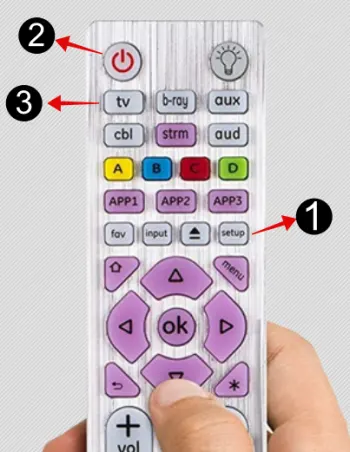
If the remote’s POWER button light turns OFF, it means your remote has been programmed. If the light stays ON, try the next code.
NOTE: If you are unable to pair your GE remote using the given codes, you can check out our guide on how to program GE remote without codes.
How To Fix Hisense TV Remote Not Working
Here is a quick video tutorial that you can follow to fix your Hisense remote before replacing it with a universal remote:
FAQs
How to reset Hisense TV remote?
You can reset your Hisense TV remote by following these simple steps:
- Remove the batteries from the remote.
- Hold the Power button for 2 minutes and then release it.
- Let the remote rest for 15 minutes to discharge its battery entierly.
- Install new batteries, if you were using old ones.
- Simutaneously press the digits 2 and 8 and enter then enter this code within 5 seconds “981”.
- The Hisense remote is reset to factory default settings.
Why are the GE remote codes not working on Hisense TV?
If the GE remote codes are not working on your Hisense TV model, you must be doing something wrong. Either you are not following the steps correctly, or you are entering an incorrect code.
Why is my Hisense TV remote not working?
There could be several reasons why your Hisense TV remote is not working. It could be due to low battery power. Installing new batteries will fix the problem. A malfunctioning IR sensor or a software issue. You can reset your Hisense remote, check the IR sensor using the mobile light method, and update the TV’s firmware.
How do I reset my Hisense TV remote?
To reset your Hisense TV remote, remove the batteries and press and hold any button on the remote for at least 15 seconds. Leave the remote unattended for approx. 20 minutes. Install a new battery and start using it.
Can you replace Hisense remote?
Yes, it is possible to replace the remote for your Hisense TV. You can contact Hisense customer support to purchase an official replacement remote or a universal remote compatible with Hisense TVs.
Final Words
In conclusion, the GE universal remote is a versatile and easy-to-use remote. The remote is compatible with all Hisense TV models and works with soundbars and streaming players. With its simple setup using the universal codes, you can quickly use it to control your Hisense TV functions. It is compact design and affordable price makes it popular among many consumers.
