GE Universal Remote Codes For LG TV & Programming Guide
I am sure your LG smart TV remote has stopped working, and you just got GE universal remote. Or you are already using GE remote but don’t have a programming codes list.
These codes are important because it helps you to pair the remote to your LG smart TV. Once the remote is paired you can control functions of your TV just like an original LG remote control.
After scanning user manuals of all the GE remotes, I have compiled a list of the GE universal remote codes for LG TV. Use them to program the remote quickly.
GE Universal Remote Codes For LG TV
Let’s see what the codes of the GE remote for LG smart TV are, and we have gathered these codes from GE universal remote instruction manual:
CL3 Remote Codes
- 3091, 1181, 1911, 0611, 0001, 3021, 1471, 0131, 5501, 5511, 0761, 3311, 0251, 3811, 4731, 5271, 3221, 3281, 1221, 0931, 3001, 1501. Check the full list of GE Universal Remote CL3 Codes.
CL4 Remote Codes
- 1221, 3001, 5511, 0001, 1911, 6021, 1181
CL5 Remote Codes
- 6021, 0001, 5511, 3001, 1911, 1181, 1221
Remote Codes for LG Smart TV
- 0156, 0338, 0004, 0227, 0005, 0080, 0012, 0050, 0009, 0057
Basic Codes Of GE Universal Remote
- 0004, 0050, 0009, 0005, 0227, 0338, 0012, 0057, 0080, 0156
GE is the best universal remote for LG TVs, and we recommend it to every LG TV user. The primary reason for recommending the GE remote is its compatibility with all LG television models and customer satisfaction.
One of our team members tried it on LG HDTV, which worked like a charm. You can also try other alternatives like Philips universal remote and Magic remote. You can also check the LG blu-ray player universal remote codes.
All the general electric universal remote codes for LG TVs are of 4 digits, and here we will share multiple codes. The reason for sharing so many codes is that you can try the next code if one doesn’t work on your TV.
How to Program GE Universal Remote to LG TV
Programming a GE remote with codes is one of the easiest ways to set up your remote on any device. Here are the 3 easy steps by step instructions to pair the GE remote to LG TV:
- Power ON your LG TV manually.
- Hold the SETUP button for 3 to 5 seconds and when the remote light turns ON, release the button.
- Press the TV button on the remote one time.
- Enter the universal remote code.
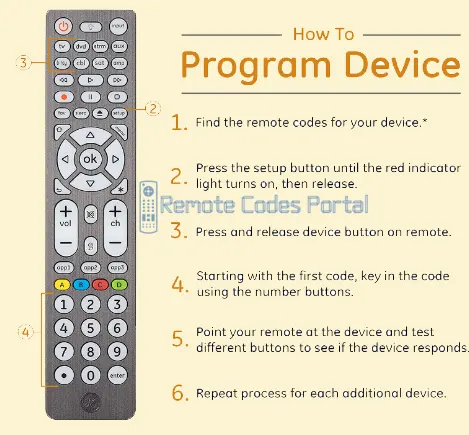
After entering the code, press the channel change, volume, and power buttons to ensure the remote works fine. And if the remote is not working, repeat the procedure and try a different code.
You may also like to check how to program GE universal remote without code.
| Also Check: Fix LG Magic remote wheel not working
Final Words
We have posted all the latest working GE universal remote codes for LG TVs. With the given 4-digit codes, you can easily set up your general electric remote to control LG TV functions. You can apply CL 3, CL 4, or CL 5 codes based on your remote model. If a code doesn’t work, there is no need to panic. You can try the next code in the list. If you face any problem with the code or remote pairing, feel free to write the problem in the comments.
