How To Reset Xfinity Remote [Step By Step Guide]
To reset Xfinity remote, hold the Setup button for 5 seconds. Release the button and enter this code 981. Your remote will be restored to default settings.
A remote not working is a common problem. You can begin fixing the issue by replacing the batteries, cleaning the battery terminals, and removing dust and debris from the buttons. If these given solutions don’t work, you need to reset and unpair your Xfinity remote control. Must check the Xfinity remote codes.
How To Reset Xfinity XR1, XR2, XR15, XR16 Remote
Below is the complete step-by-step instruction to reset Xfinity remote:
- Hold the SETUP key on the remote until the LED light at the top turns green or red. It will take approximately 3-4 seconds.
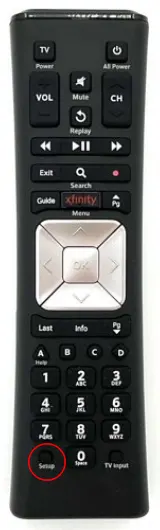
- Press the following digits 9-8-1. It is a remote reset code.
- The restart process will start. Wait for a few seconds until the remote light blinks two times.
- It indicates that the remote has been restored to default settings.
Resetting Xfinity Remote Without Setup Button
Xfinity X15 remote doesn’t have a Setup button, and that’s why the method to reset is slightly different. Here are the steps to follow:
- Grab the remote and hold the A and D buttons simultaneously for approx. 5 seconds.

- Release the button when the remote light turns green.
- Next, enter the reset code that is 9-8-1.
- Wait for a few seconds, and your X15 remote will be reset.
- After reset completion, you need to re-sync your Xfinity remote XR2 to activate its functions. To do so, follow these steps.
How To Resync Xfinity XR11, XR2, or XR5 Remote
- Switch ON your Xfinity Box manually.
- Make sure the TV input is set to the input to which the Xfinity TV box is connected.
- Grab the Xfinity remote and hold the Setup button for 5 seconds.
- Press the Xfinity key on the remote a single time. The remote light will begin flashing. For pairing an XR2 or XR5 remote to a DTA, you may have to press the Xfinity button up to five times.
- Enter the programming code to pair the remote to the device.
Resetting Vs. Resyncing Xfinity Remote
If you are a beginner and confused between resyncing and resetting Xfinity remote control. Here I will clear all your doubts.
Syncing, resyncing, or pairing both means the same. It is the pairing or programming of an Xfinity remote to your Xfinity TV box. Because after syncing, you will be able to Power ON/OFF, change channels, and adjust the volume.
Contrary to that, resetting Xfinity remote remove all its customized settings and restore it to default. This process also unpairs the remote from the TV box.
Where is the refresh button on Xfinity remote?
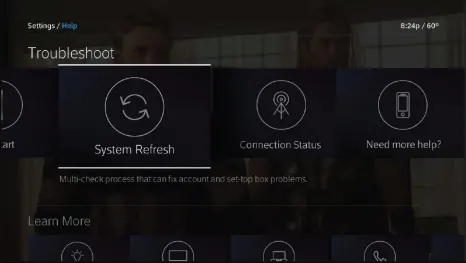
There is no direct refresh button on the Xfinity remote. To fresh your device, press the A button on the remote or access the Help option from settings. Select Refresh > OK > Refresh Now > OK. It will begin refreshing the system.
Final Words
Comcast Xfinity remote can stop working due to many issues. If the remote is not phyiscally damaged or running out of batteries, resetting will quickly troubleshoot the remote. Hope the guide I have shared in this post will help you quickly reset Xfinity remote models. Make sure to understand the difference between reset and resync. If you need any help related to restoring your Xfinity XR1, XR2, XR15, & XR16 remotes, feel free to write me in the comments.
