LG Magic Remote Wheel Not Working [6 Proven Fixes]
LG magic remote wheel not working happens mostly due to dirt stuck in it, remote not registered, connectivity problems, weak batteries, and physical damage.
LG magic remote scroll wheel is very handy to access some features of your TV quickly. However, sometimes the wheel stops working. Instead of buying a new LG remote in haste, you can try some DIY fixes that will help you to get rid of the problem. If you find these tips helpful, feel free to like and share this post to support us.
How To Fix LG Magic Remote Wheel Not Working
Below, I have jolted down quick ways to troubleshoot the click wheel button of the LG Magic remote control. Let’s get started with some basic fixes:
- Ensure you are using the remote within the given range, which is 10m.
- Sometimes, radiations from microwave and wireless LAN can cause communication failures.
- The remote will not work if your WiFi router is within a 1-meter range of the TV.
- Batteries not installed correctly.
1. Install Fresh Pair Of Batteries

Try different functions of the remote like channel +/-, volume +/-, or Power button to ensure whether the remote is working or not.
If these functions are also unresponsive, you need to replace the batteries. Here’s a quick guide for it:
- Open the back compartment of the LG remote.
- Remove the old batteries carefully.
- Install a fresh pair of AA batteries.
- Close the back compartment of the remote.
- Test the remote functions and wheel button.
If the remote is still not working, jump on to the next method.
2. Removing Dirt From LG Magic Remote

SOURCE: NYTIMES
Sometimes, dirt and debris stuck in remote buttons can also prevent the remote from functioning. Below, I have shared two ways to clean the remote buttons:
Cleaning Remote Buttons Using Cotton Swabs
You can clean the remote buttons using cotton swabs or a soft towel. Here’s how you can do it:
- Take an Isopropyl Alcohol and dip the swab in it.
- Gently rub it around all the buttons of the remote, including the wheel.
- Shake every single button of the remote gently to get rid of stuck-on dirt and debris.
Clean Wheel Button Using Toothbrush
Another way to remove dirt from LG Magic remote buttons is to use a toothbrush. Here are the steps you need to follow:
- Take a vinegar and a toothbrush.
- Dip the bristles in the vinegar and shake it to remove excess liquid.
- Now, gently rub the brush on the wheel button.
- Repeat steps 2 and 3 on all buttons of the remote.
Now press and scroll the wheel to check its functioning. If it is not working, move to the next method.
3. Unpair And Re-Program The Magic Remote
The remote not programmed correctly or paired partially can also result in the LG remote scroll button not working. To get rid of this issue, you need to unpair the remote and program it again.
Here are the steps to unpair the LG remote:
- Grab the remote and simultaneously hold the Back and Home buttons.
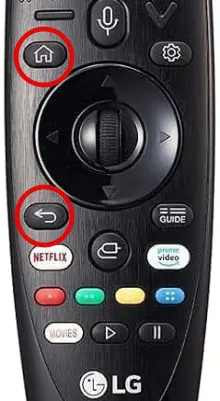
- Keep holding the button until the Power button on the LG remote glows red. This signals your remote is unpaired.
Now follow the step-by-step instructions to program LG remote control.
- Switch ON your TV manually by pressing the Power button.
- Grab the remote and aim it towards your television.
- Press the Scroll Wheel on the remote
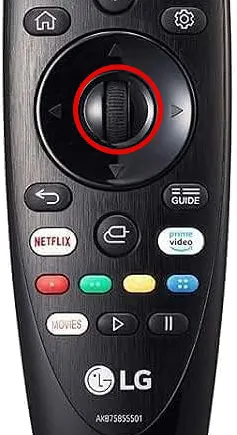
- Upon successful pairing of the remote, you will see a confirmation note on your TV screen.
- Once the remote is programmed successfully, you can test the LG magic remote cursor.
4. Factory Reset LG Magic Remote
If the issues persist even after re-programming the remote, resetting will make the remote again.
Resetting clears all the current settings of the remote and brings it to factory condition. Here is how to do it:
- Grab the remote control and hold the OK and Mute keys simultaneously.

- Release the buttons when the remote light blinks multiple times. This indicates your remote is reset.
- Now, program the remote again and test the Wheel button.
5. Update LG TV Firmware
Sometimes, outdated firmware on LG smart TVs also causes this problem. You can update your LG TV software to the latest version by following these steps:
- Go to Settings and navigate to All Settings.
- Scroll and select the Support option.
- Go to Software Updates and choose Check For Updates.
- Download and Install updates if there is a new version available.
Your LG TV will reboot after successful installation of the firmware. Now, check the working of the LG remote wheel button.
6. Contact LG Support
If none of the above-listed LG remote troubleshooting methods work, you need to contact LG customer support.
If your remote is under warranty, you can claim that or ask them for the solution. If the remote can’t be repaired, you can get a new LG TV magic remote.
Alternate Ways To Control Your LG Smart TV
You can try these alternate ways to control the basic to advanced functions of your LG TV.
- Install an LG TV remote app on your smartphone and control your TV with a mobile. The app is available for both Android and iOS devices.
- The second option is to get a universal remote control. A universal remote allows you to control multiple devices with a single remote. I highly recommend GE Universal Remote because it is affordable and easy to set up.
FAQs
Why is my LG TV remote blinking red light?
The red light on the LG remote indicates low battery charging. If you are using chargeable batteries, recharge them; otherwise, replace the old batteries.
What does it mean if the power light stays on the LG Magic Remote?
The constant red light on the remote indicates that the remote is unpaired; you need to re-program the remote, and the light will turn OFF.
Why does the LG Magic Remote keep disconnecting?
LG Magic remote keeps disconnecting when there is a problem with the remote sensor. You cannot fix it yourself. However, you can test whether the sensor is working. To check the sensor, watch this video:
Final Words
If your LG Magic Remote pointer and wheel button are not working, you can fix this issue by trying the proven solutions that I have shared above. You need to try all solutions one by one to make your remote work again. Let us know in the comments which method worked for you. If you need any help, feel free to post your concerns in the comments box.
