Universal Remote Codes For Philips Blu Ray Player & Setup Guide
It is rare that the Philips blu ray remote stops working. It happens due to accidental falls or liquid spills. If you are visiting this page, it means your Philips Blu-ray player remote control is dead, and you have got your hands on a universal remote.
After researching and checking the user manual of different remotes, we have compiled a list of the universal remote codes for Philips blu ray player. These codes will work with all popular brands of universal remotes.
And it will help you to program the remote to the Philips Blu-ray device in less than a minute. I hope you will like the content on this page, don’t forget to post your feedback in the comments box.
Philips Blu Ray Player Universal Remote Codes
Here are the codes for the popular universal remote brands that will work with Philips Blu-ray DVD disc, 4K Ultra HD, and a Portable player. Let’s get started:
4 Digit Remote Codes
- 0731
- 0825
- 0666
5 Digit Remote Codes
- 22506
- 21276
- 21506
- 21340
- 20503
- 22084
- 20675
- 21158
- 20646
- 21354
- 22434
RCA Universal Remote Codes
- 3162
- 3258
- 3356
- 3383
- 3389
- 3479
- 3480
- 3483
- 3484
- 3486
- 3488
- 3489
- 3490
- 3491
- 3497
- 3498
- 3504
- 3531
- 3607
- 3612
GE Remote Codes
- Check the Codes List Here
How To Program Universal Remote To Philips Blu Ray
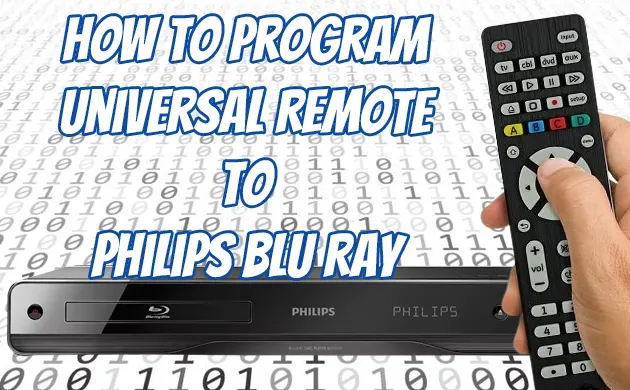
- Switch ON the Philips blu-ray player.
- Hold the Setup button on the remote until the Flash Light stays ON.
- Press and release the “b-ray” or “DVD” button.
- Enter the remote code 4 or 5-digit code.
- You may have to try multiple codes to find the right one. When the remote is paired with the device, the remote light will turn OFF.
If the code pairing method doesn’t work, try this method to program remote without code.
FAQs
How can I find the Universal Remote Codes for my Philips Blu Ray Player?
I have shared the list of Philips blu ray player remote codes above. Other sources to look for the universal remote codes for your Blu Ray player is the user manual that came with the device.
Can I use any Universal Remote Control to operate my Philips Blu Ray Player?
Yes, you can use any universal remote control that is compatible with your Philips Blu Ray Player. I recommend using the GE universal remote or One for All remote control. However, you must ensure you have the correct codes to program and operate the device.
Can I program a Universal Remote to Philips Blu Ray Player without a code?
Yes, you can program a universal remote control for your Philips Blu Ray Player without a code by using the automatic code search method. This function scans all available codes in the remote database until it finds the correct code to control Philips Blu Ray Player.
How do I know if the Universal Remote is programmed correctly to my Philips Blu Ray?
Once you have programmed the universal remote for your Philips Blu Ray, you can test it by pressing different keys, i.e., power, play/pause, and stop buttons. If the remote is not working correctly, you may need to reprogram it with the correct code.
Can I use a smartphone app as a Universal Remote Control for my Philips Blu Ray Player?
Yes, you can use a smartphone app as a universal remote to control the Philips Blu Ray Player if it is compatible with the device. Some smartphones have built-in remote features, or you can download an app from the app store to control your Blu Ray Player.
Final Words
Philips blu-ray players are of top quality. They are reliable, like Sony and Samsung blu-ray players. However, due to user negligence, its remote may stop working. In this situation, a universal remote can save you. You can program your universal remote to Philips blu ray 4k with codes and enjoy controlling its functions from your bed or couch.
