Hyundai TV Universal Remote Codes & Programming
With universal remote codes for Hyundai TV, you will be able to effortlessly pair your remote control without any problem.
Hyundai TVs and Smart TVs are still famous in some parts of the world. The main selling point of this brand is its economical price. However, the problem arises when the Hyundai tv remote stops working. If you are going through a similar problem, you need to get a universal remote. Here, in this post, we are going to share remotes compatible with Hyundai TV and a universal code list for remote that you can use to program a remote.
3, 4, 5 Digit Universal Remote Codes For Hyundai TV
Use these 3, 4, and 5-digit universal remote codes to set up Hyundai TV easily without any complication.
3 Digit Codes
- 991
- 850
- 125
- 695
- 594
- 550
- 720
- 365
- 087
- 103
4 Digit Codes
- 0698, 0037, 0803, 0556, 1134, 0706, 1376, 0753, 0865, 0860
5 Digit Codes for Hyundai TV
- 13418, 10849, 11219, 11294, 11814, 16548
RCA Remote Codes
- 0849, 1219, 4509, 1294
GE Remote Codes
- 1134, 5103, 5110, 5369, 5466, 5467, 4651
One for All Remote Codes
- 22143, 31331, 22345, 26213, 21161, 22223, 22655, 23221, 34566, 35311, 14245, 15556, 22312
Philips Remote Codes
- 0892, 1015, 4651, 1315, 16548
COMCAST Remote Codes
- 10849, 11219, 11294
DIRECTV Universal Remote Codes
- 13418, 10849, 11219, 11294, 11814
DISH Remote Codes
- 125, 695, 594, 550, 720, 365, 087, 103
U-VERSE Universal Remote Codes
- 1134, 1350, 1351, 1352, 1479, 13418, 10849, 11219, 11294
Magnacox Remote Codes: 1015
How To Program Universal Remote to Hyundai TV, LED, UHD Smart TV
Follow the steps given below to set up a universal remote to control Hyundai TV functions:
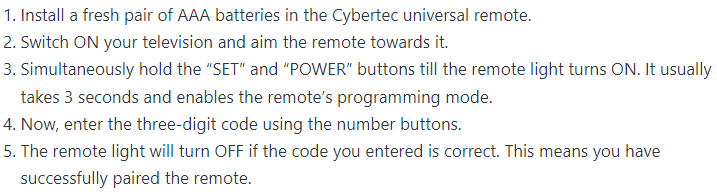
You may also like to check out our detailed guide on how to program a remote to TV without codes.
You can check the following guides:
- How to program GE universal remote to TV
- How to program Magnavox remote to TV
- How to program One for All remote to TV
FAQs
How can I control my Hyundai TV with my phone?
To control your Hyundai TV without an Android phone or iOS device, you need to install the “Hyundai TV Remote Control” application. After installation, select ‘Hyundai TV’ in the app and your phone will now act as a remote control. You can perform all basic functions like changing channels, volume, and power on/off.
How do I turn on my Hyundai TV without a remote?
To turn ON Hyundai TV without a remote, press and release the ‘power’ button on the TV. This will switch ON your TV. You can also use the TV control panel to change channels and volume.
Why Hyundai TV is not responding to the remote?
If your TV is not responding to the remote control. Here are some quick fixes that you can try.
- Check batteries are installed correctly.
- Clean the battery terminal and re-install the batteries.
- Press each button of the remote with a bit of force to remove dust particles stuck in it.
- Install a fresh pair of batteries. Re-program the remote control.
How to reset the Hyundai LED TV remote?
To reset Hyundai TV remote, remove the batteries from the back compartment and hold the ‘Power’ button for 60 seconds. Now let the remote rest for 30 minutes. Your remote will be reset to default settings.
What is the Hyundai HLT 3773 remote control code for Sky?
To set up Hyundai HLT 3773 remote for Sky, you can use this code 0863.
What are the working remote codes for the Hyundai Q320 TV?
067 and 049 are the two codes that you can use to program a remote for the Hyundai Q320 TV.
Final Words
Not all universal remote control is compatible with Hyundai LED TVs, so be careful while getting one. We hope, with the help of given universal remote codes for Hyundai TV, you will be able to easily set up your remote. We have mentioned the list of all the working remote controls along with the latest codes. You need to follow the pairing guide to connect your universal remote to Hyundai TV. If you have any queries or find any new remote or code that works with Hyundai TV, feel free to share them with us in the comments box.
