How To Program Spectrum Remote To TV [3 Easy Ways]
Spectrum TV is a digital cable service provider that lets you enjoy free HD, 150+ channels, live sports &. When you subscribe to this service, you get a Spectrum universal remote to control its functions.
The remote is compatible with TV, DVD, Audio devices, etc. However, a slight hiccup is that you need to set up the remote to activate all its functions.
To program the Spectrum remote to a smart TV, switch ON your TV. Grab the remote and simultaneously hold the Menu and OK buttons until the input button blinks twice. Press the TV power button and hold down the number code for your TV model until the TV turns off.
Keep reading to get remote programming codes and learn more methods to pair your Spectrum TV remote.
3, 4, and 5 Digit Spectrum Remote Codes For TV
- Dynex: 11463, 11780, 11785, 11810, 12049, 12184
- Insignia: 11423, 11564, 10171, 11204, 11517, 11641, 11660, 11710, 11780, 11892, 11963, 12002, 12049, 12088, 12417
- LG: 11423, 10017, 11265, 10178, 10700, 10856, 11178, 11768, 11993, 12358, 12424, 0178, 0856, 1423, 1337, 1530, 363, 113, 116, 102, 112, 143, 569, 284, 648, 741
- Magnavox: 11454, 11866, 10054, 10051, 10706, 10802, 11198, 11254, 11365, 11856, 11944, 11963, 11990, 12372
- Panasonic: 10250, 11480, 11457, 10051, 10650, 11271, 11291, 11410, 11941, 11946
- Philips: 11454, 11866, 10054, 10690, 11154, 11744, 11806, 11856, 11867, 12372, 12374
- RCA: 11547, 10178, 11447, 10047, 10051, 10093, 10679, 11047, 11147, 11247, 11347, 11781, 11948, 11953, 11958, 12002, 12187, 12247, 12434
- Samsung: 10812, 10060, 10702, 10178, 10650, 10766, 10814, 11060, 11903, 12051, 0178, 0766, 0814, 1060, 2051, 258, 050, 363, 143, 333, 228, 229, 515, 655
- Sharp: 10818, 10093, 10688, 10851, 11602, 11756, 12360, 0818, 2402, 251, 019, 028, 363, 143, 175, 308, 684, 692, 735
- Sony: 10000, 10810, 10834, 11317, 11685, 0810, 1685, 001, 608, 646, 651, 702
- TCL: 11756
- Toshiba: 11524, 10156, 11256, 11265, 10060, 10650, 10822, 10832, 10845, 11156, 11356, 11656, 11704, 11935, 11945, 12006, 0156, 1343, 1369, 1524, 1743, 1935, 138, 030, 007, 258, 325, 230, 703
- Vizio: 11758, 10864, 10885, 11756, 0864, 0885, 1756, 1758, 2707, 386, 387, 624, 625, 675
- Zenith: 10000, 11423, 10047, 10017, 10463, 11265, 10178, 11145, 10145, 11661
- ONN: 705
How To Program Spectrum Remote To TV
- Switch ON your TV and grab the Spectrum remote control.
- Simultaneously, hold the Menu + OK buttons on the remote and release the buttons when the Input button light blinks twice.

- Enter the 3, 4, or 5-digit code of your TV brand.
- If the entered code is correct, the Input button light on the remote will flash twice.
- If you are unable to find the code of your device in the list above, you can check your TV programming code from Spectrum’s remote guide page.
- From the page, choose the device, i.e., TV, DVD, AUX, etc., select the Manufacturer from the next dropdown, and click Get Device Codes.
- After entering the code, test the functions of the remote.
AD

Roku Ultra LT 4K/HDR/HD Streaming Player
Programming Spectrum Remote to Smart TV Without Codes
Here are the step-by-step instructions to pair Spectrum universal remote 1060BC2/1060BC3 to your Smart TV:
- Press the Power button on your TV to turn it ON.
- Grab the Spectrum remote and aim it towards your TV.
- Simultaneously, hold the Menu + OK buttons on the remote and wait until the input button blinks twice.

- Next, press the Power button labeled “TV” on the remote. This will make the Input button on the remote start glowing.
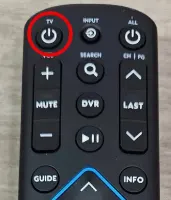
- Hold the UP arrow button until your device switches OFF.

- Release the button when the TV turns OFF, your remote is programmed.
Program Spectrum TV Remote Using Direct Code Entry
This method is ideal for programming the remote to popular TV brands. Let’s get started:
- Power ON your TV that you want to pair to Spectrum remote control.
- Hold down the Menu + OK buttons on the remote and wait until the Input button blinks twice.
- Press the Power button on the remote labeled as “TV.”
- Hold the respective number button of your TV brand.
You can release the number button when the TV turns off.
- Insignia/Dynex – 1
- LG/Zenith – 2
- Panasonic – 3
- Philips/Magnavox – 4
- RCA/TCL – 5
- Samsung – 6
- Sharp – 7
- Sony – 8
- Toshiba – 9
- Vizio – 0
How To Program Spectrum Remote Using Radio Frequency
- Grab the remote and press the Menu button.
- Click on Settings & Support from the options on the Left Sidebar.
- Navigate and select the Support option.
- From the list of tiles, choose Remote Control.
- Now, select the RF Pair New Remote.
Follow the on-screen instructions to complete the pairing of the Spectrum remote using RF mode.
Set Up Spectrum Remote to Spectrum Cable Box
- Switch ON your Cable TV box.
- Simultaneously, hold the “CBL + OK/SEL” buttons on the remote.
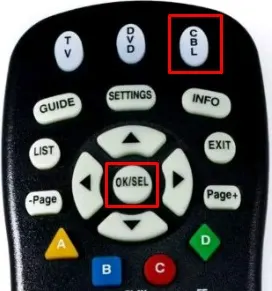
- Release both buttons when the LED light on the remote turns ON.
- Aim the remote towards your cable box and hold the CH+ or CH- button until the device turns OFF.
- Release the button when the device turns OFF, your remote is programmed.
- Press different keys on the remote to test its functions.
How To Program Spectrum Remote To Audio Devices
Connecting Spectrum remote to audio devices like speakers, soundbar, etc., is easy if you follow this guide correctly.
- Hold the “Menu + OK” button and release them when the remote “Input” button light blinks twice.
- Enter your audio device code. You will find the codes in the Spectrum remote user manual or you can check the list on this page (spectrum.net/support/remote/spectrum-guide-remote).
- Your remote is programmed. You can now test its functions.
FAQs
How to Program Spectrum Remote to Amazon Fire TV?
To program Spectrum remote to fire TV, hold the ‘Menu’ + ‘OK’ buttons until your remote’s input button blinks twice. From there, type ‘981’ on your remote.
How to program Spectrum remote to Roku TV?
To program the remote to Roku TV, hold the ‘OK’ + ‘Menu’ buttons on your remote until your ‘Input’ button blinks twice. From there, press the ‘Power’ button once. Finally, press the ‘1’ button.
How to pair Spectrum remote to Apple TV?
To program Spectrum remote to Apple TV, press the settings cog on your Apple TV. Go to ‘Removes and Devices,’ then Learn Remote. From there, follow the on-screen instructions.
How to Spectrum remote to control TV volume?
Press the CBL and OK buttons simultaneously and keep hold of them. Press the Volume Up button once and press the TV button.
Final Words
Connecting Spectrum Remote to Smart TV is quick and takes less than a minute if you follow the steps correctly. We would appreciate your feedback on this post. If you face any trouble in pairing your Spectrum remote, write us in the comments box.
